Problems about Roomba moving unintentionally on its own.
Have you ever experienced a Roomba that suddenly started moving on its own?
I have only been using it for a couple of months, but there have been several times when Roomba suddenly started moving on its own, unintentionally.
Why does Roomba move by itself unintentionally? We have identified the cause of this problem, and have come up with a way to prevent it from moving unintentionally on its own.(The author is still verifying by trial and error whether it has been completely fixed)
If you have had similar feelings, I hope this article will be helpful.
What causes the Roomba to unintentionally move on its own?
Conditions for Roomba to work
Before investigating the cause of the problem, we can summarize the main conditions under which Roomba works as follows. The description is based on the Roomba i7 used by the author and may vary depending on the model of the Roomba series.
Conditions for Roomba to work
- When the “CLEAN” button on the Roomba main unit is pressed
- When you tap the “Clean” button on the Roomba dedicated app
- When the time set by the schedule function arrives
- When the GPS function detects that you have left home
Causes of malfunction
From “Conditions under which Roomba works” above.1. and 2. is unlikely to malfunction unless the user intentionally presses it. So 3. or 4. are likely causes.
Author’s case
The author actually experienced this when, while relaxing in the living room. I suddenly heard a sound from study where the Roomba is placed. When I looked to see what happened, I saw that Roomba had begun its activity. I’m glad it happened to be during my waking hours, but I would be a bit annoyed if they started cleaning loudly while I was sleeping.

I was not sure why it suddenly started cleaning, and when I later checked the cleaning history on the Roomba app, I found the phrase “Start method: automatic coordination” at the bottom of the above screen.
In the author’s case, the system is set to start cleaning the house when he leaves the house on weekends, which is probably the cause of the malfunction. The GPS function of the smartphone is used to determine when the user leaves the house.
I’m just guessing from here, but I believe that the GPS has somehow been affected by the error and it has been determined that the person has “left home”.
When checking the cause of Roomba unintentionally starting to move on its own, it is a good idea to look at the application’s log. To check the history, you can view it in the following ways.
- Roomba app top screen
- Select History
- Select date and time that moved unintentionally and on its own.
Coping methods when Roomba unintentionally moves on its own
In the author’s case (when automatic linkage is the cause)
This is just my case, but I found out that the cause of Roomba’s unintentional movement on its own was due to the “automatic linkage” function, so I decided to change the “Location Information Service Settings” in the application.
I had originally set the Roomba to detect that you had left the house and start moving when you went outside the 400m radius around your home, but perhaps the range was too small and the GPS went haywire for some reason even if you were at home, and it was determined that you had temporarily left the 400m radius from your home. I think the range was too narrow. So by changing that range to a 1km radius, I think we can suppress the malfunction.
The steps are as follows.
- Open the top screen of the Roomba application.
- Select “Schedule”
- Select a schedule with automatic linkage
- Automatic linkage Select “…” next to Start when away from home
- Edit Automation
- Select Location Services
- Change GPS range (circle size) and Save
The size of the GPS circle should be adjusted while testing to see if it actually does not malfunction.
For other causes
There is nothing that the author can say about other causes, but in investigating the cause of Roomba’s unintentional movement on its own, it seems that there are cases where Roomba is moving at times other than those indicated to it in the “schedule”.
The author has not used this service yet, but it is possible to take a screenshot of the Roomba application and make an inquiry, so if you do not know what to do, it is better to contact the official.
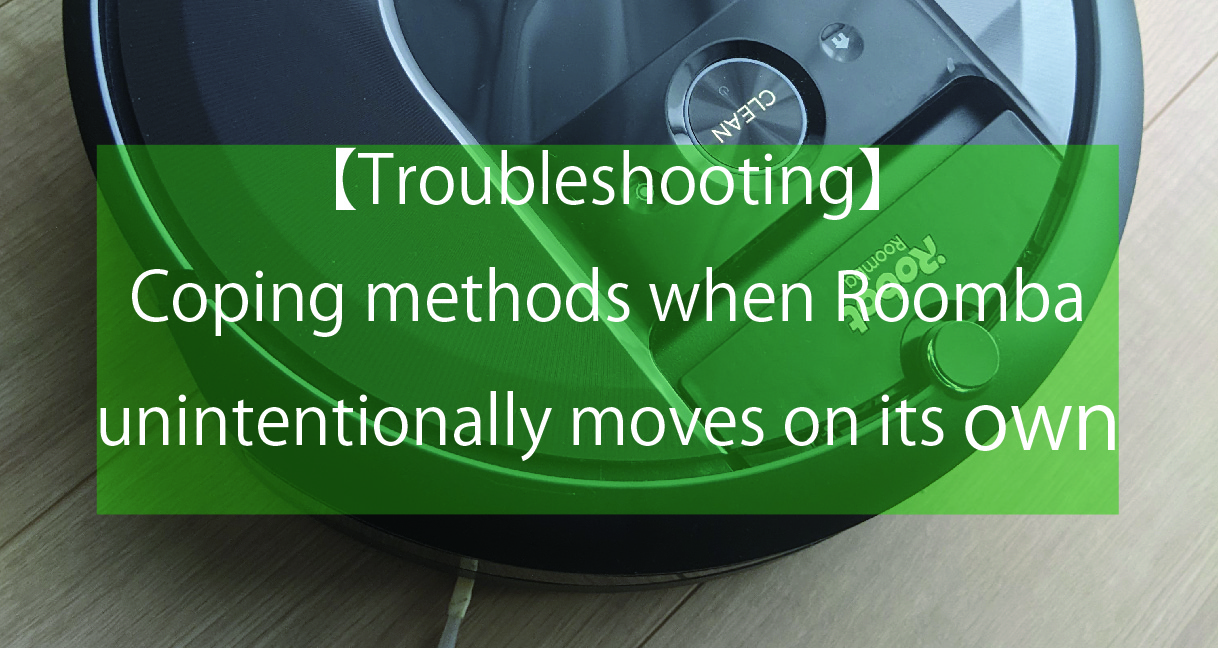
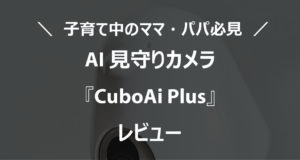
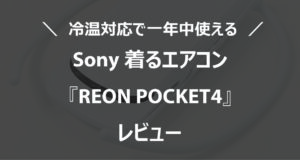
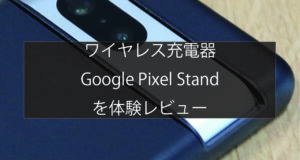
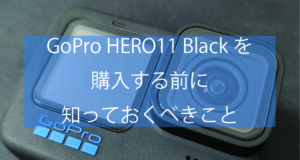
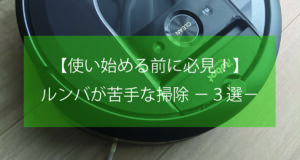
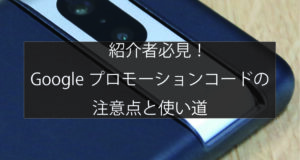
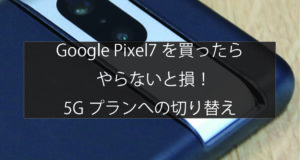

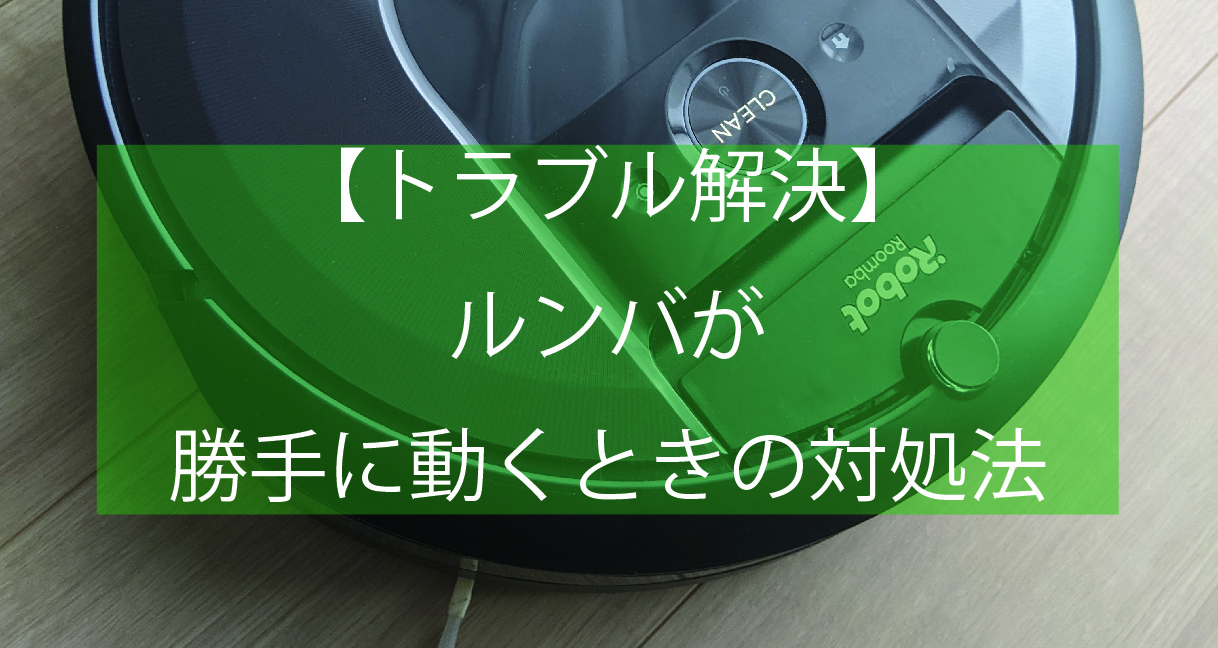
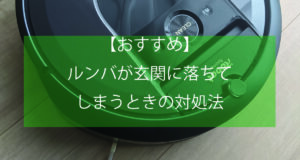
コメント